Unfortunately, if this is what you wanted to do, you can’t
as Facebook currently don’t let you. As to set up a Facebook fan page you must
have a personal private page as this personal page allows you be the
administrator of the page. A page must have an administrator to work.
There are a number of ways of keeping your fan page that allows
you not having a personal page. The first option is to add another administrator
to the page and they can then take over the running of the fan page, allowing
you to delete your profile page from Facebook. However, the problem with this is
that you cannot access the Facebook page now, unless the other personal that
you gave administration rights to, is willing to give you their login details
that will allow you access to the fan page. Therefore, this is not an ideal
situation.
The other option is that you set up your profile page and
your fan page linked to that page, then change the privacy setting of you
profile page. As you can see in the picture below you can edit your privacy
settings. You can change who sees your information and what they see on your
page. You cannot block everyone and everything but you can cut it down to a
minimum and if you don’t have personal details on it and you don’t have a
profile picture then people won’t know that the page owner is you. This means
that your profile page is just there as a link to allow you access to you fan
page. Therefore, this is probably the best option for you as it stands.
Thanks for reading, if you have a question on the topic
leave a comment below.
Until next time,
Andrew
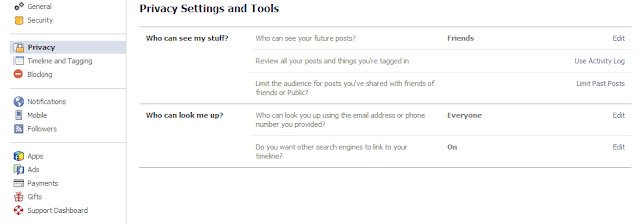
No comments:
Post a Comment